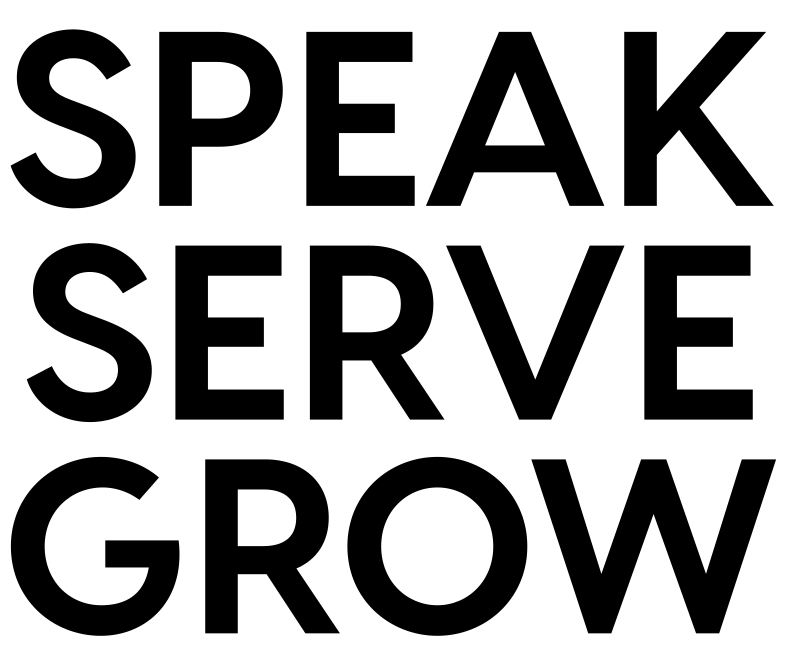As I mentioned earlier, I thought it would be fun to share with you some stuff that I use in my business regularly, or stuff I think you’d find helpful in your own business.
Other then Instant Teleseminar I am not an affiliate of these products. So I am not mentioning them to make money- nor do I make money from mentioning them… its really just stuff I love! So enjoy!
MACBOOK PRO will make you look like a rock star!
My husband bought me my first MacbookPro and I was actually a little pissed he didn’t ask me first! I wasn’t a Mac girl back then. However I since fully converted and now there is no going back. I love Mac for Pages, which makes any word document look fancy, click and professional. Guitarband which lets me easier edit audio, and of course iMovie which is how I edit all my videos. If you own a small business…. go Mac and don’t go back!
Skitch is a great way to grab a screen shot fast and easy.
I use it all time. Love it. You can “skitch something” as I like to say and then drag it into an email or to your desktop or onto a document! I love it. Apparently they even make a Skitch app for the iphone or ipad. Click here for more info
Screenflow captures what’s happening on your screen!
With ScreenFlow you can record the contents of your entire monitor while also
capturing your video camera, or microphone. Great for making videos of a powerpoint
or Keynotes slide show or to show “how-to’s” on your computer monitor.
Oovo will allow you to video stream and record it!
There is a book coming out soon, called Internet Prophets by Steve Olsher. I am one of the experts featured in the book. Steve started out by interviewing each of the experts in the book and he used Oovoo to capture the live interviews. It was a little challenging to get loaded onto my old Macbook Pro because I didn’t have Lion at the time, but once we got it going it had crystal CLEAR video and I thought it was super cool. So not only can you have a great streaming meeting or interview, you can record it too!
Instant Teleseminar is the best choice for recording your teleseminars.
I used to use free resources (and if you’re just getting started you can check them out) Free Conference Call and Free Conference Calling.com. I like the second one better between the two. However I did have some tech glitches and as my conference calls and teleclass got bigger, Instant Teleseminar was the fix. I love it. Super easy to use, very reliable, and a great way to get people recordings without a lot of fuss! (*I am an affiliate of Instant Teleseminar and should you purchase something after their 21 day free trial they will pay a referral fee.)
This Sennheiser Wireless Mic set up gives you clear sound on a budget!
I use this system to record audio straight into my Sony Digital camera when I am doing marketing, training, or sales videos. Its not very expensive and has always done a great job for me of getting clear sound for my videos. Ironically when I hired a local “professional” to do a video of one of my my workshops last year— the audio was a train wreck, and the whole video was a loss. I learned the hard way that audio is one of the most important parts of video! And my own little mic set up has always done a great job.
Prezi for more dynamic slide presentations (or videos if you add Screencast!)
Because I train people how to deliver powerful, profitable presentations
without relying on reading your notes or slides, I don’t typically use slides.
However I love the idea of using Prezi which allows your slides to more dynamic,
interactive (because you can jump around in the order rather than go straight through) and it also has movement– which always keeps people more captivated.
So these are just a few tools in the toolbox that might help you uplevel your game or add something new to the way you speak your message, serve your purpose and grow your business!
Have a program, tool, or trick you love to use? Give me a shout so that I can include it next time!
Click here to email Kristin now.